A trick to know who used the pc in your absence. In case of working offices,homes every one have their own pc & this pc contains lot of our personal data,documents, craps etc.In our absence some dirty minded fellows may look up or stole our datas, and we don't know if some stole or hire our data. But through this trick we can know if anyone used your own pc.
A simple trick..
1.)Start "Run"(win key + r)
2.)Type eventvwr.msc & enter
Now we can see a "EVENT VIWER" window & you can see also 3 menu APLLICATION,SECURITY,SYSTEM in the left hand side.All events are recorded in these menus.Notice the time and date of use in section of sub menu
3.) Double Click the sub menu to get a detailed information
Here we can also know about how much time that fellow used your system for a day.
Privacy is yours..
Youth Looks..
"WE ARE ALWAYS BEHIND YOU"
A simple trick..
1.)Start "Run"(win key + r)
2.)Type eventvwr.msc & enter
Now we can see a "EVENT VIWER" window & you can see also 3 menu APLLICATION,SECURITY,SYSTEM in the left hand side.All events are recorded in these menus.Notice the time and date of use in section of sub menu
3.) Double Click the sub menu to get a detailed information
Here we can also know about how much time that fellow used your system for a day.
Privacy is yours..
Youth Looks..
"WE ARE ALWAYS BEHIND YOU"

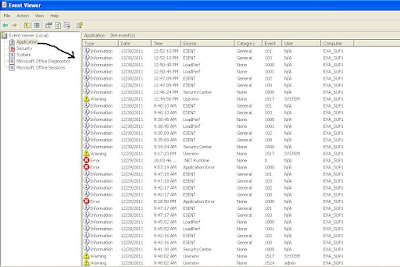

0 comments:
Post a Comment